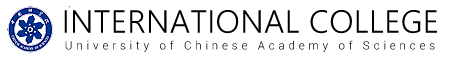Dear international students:
The online registration system has gone live. For new students who are currently outside of China and who are now in a middle- or high-risk area of China, you are required to complete online registration on September 2nd — September 7th,2020. (before 17:00, GMT+8) For those who are now in a low-risk area of mainland China, you should come to UCAS Yanqihu Campus for offline registration.
1.The official link for online registration:
The procedures of online registration, please see the attachment Guide for Online registration
More information for new student, please see the attachment Guide for UCAS International graduate freshmen
2. FAQ:
① Q: I’m now in a low-risk area of mainland China and I will go to Yanqihu campus for off-line registration, do I need to complete online registration?
A: No need.
② Q: I don’t have passport and passport number till now, how can I register online?
A: Please ask teacher yangjing7@ucas.ac.cn for help by email. Remember to write your full name, nationality, scholarship type and other essential information when you send email to teacher.
③ Q: I did not receive admission notice of UCAS yet, what should I do?
A: Please contact with your host institute about admission notice.
④ Q: I entered right user name and password, but I can’t log in the system. What should I do?
A: First try again. If it’s still not working, please send email (with your passport number, full name and problem) to yangjing7@ucas.ac.cn for help.
2. Guide for Online Registration

2. Log in to the online registration system, user name is your passport number, password is your passport number plus 2020. For example, if your passport number is A123, user name of the system is A123 and password is A1232020. (Tips: letters of the passport number and password) should be capitalized.

3. Click the “start registration”, then fill in the form and submit documents required (scanned copy of passport first page, admission notice from UCAS, original Bachelor degree certificate, original master degree certificate) in the online registration system.
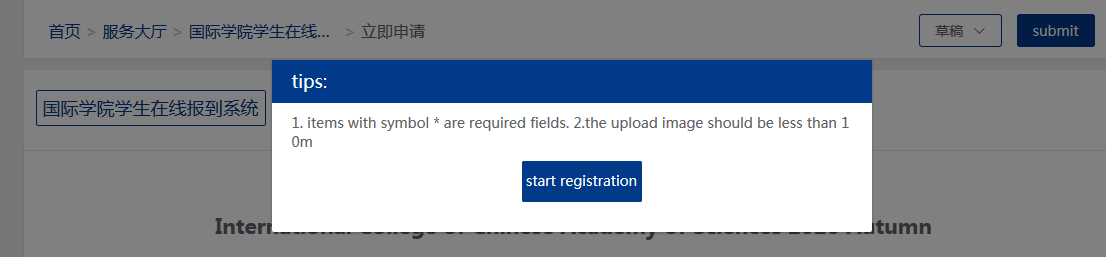
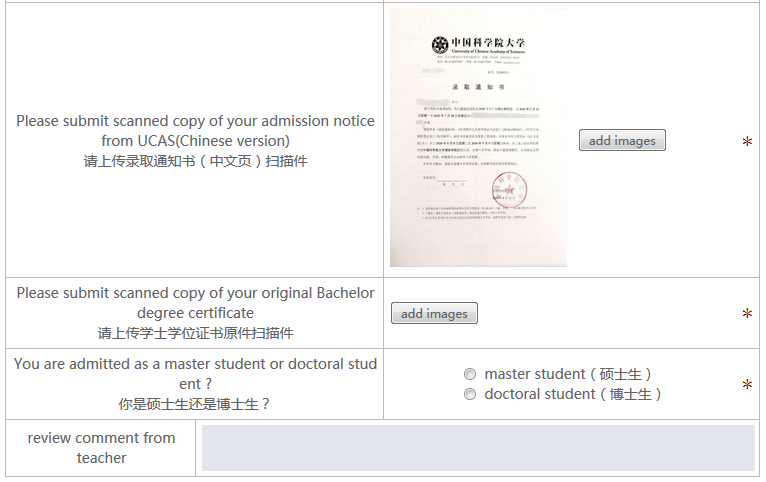
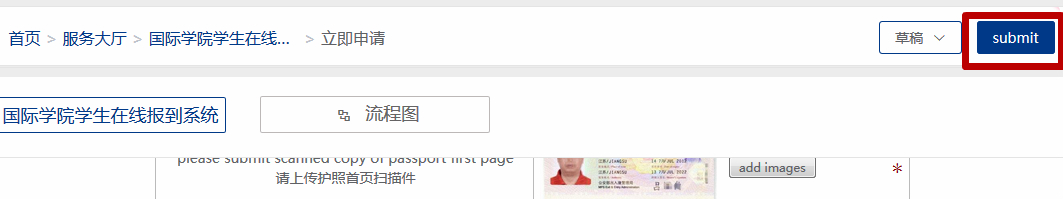
4. After submit successfully, please wait for review. The result will be sent to your email after review. Please note to check email sent by yqfk@ucas.ac.cn.
See you soon at UCAS!
3. Download Guide for UCAS International Graduate Freshmen
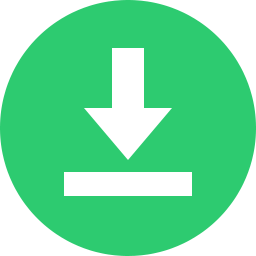
Guide for UCAS International graduate freshmen.pdf